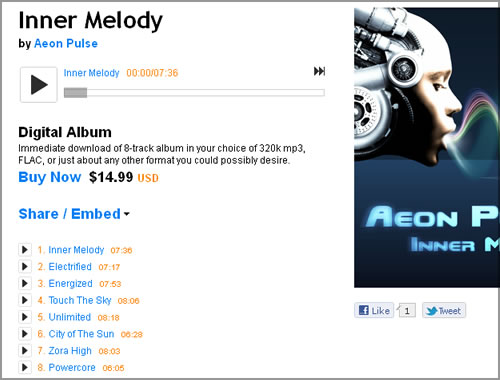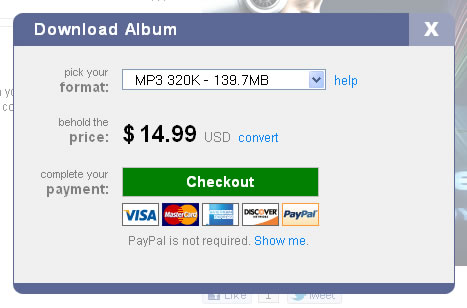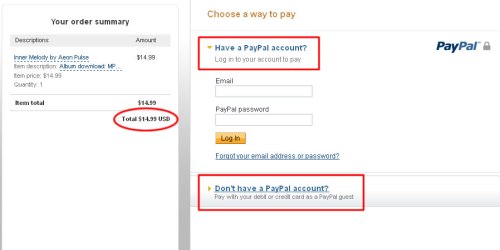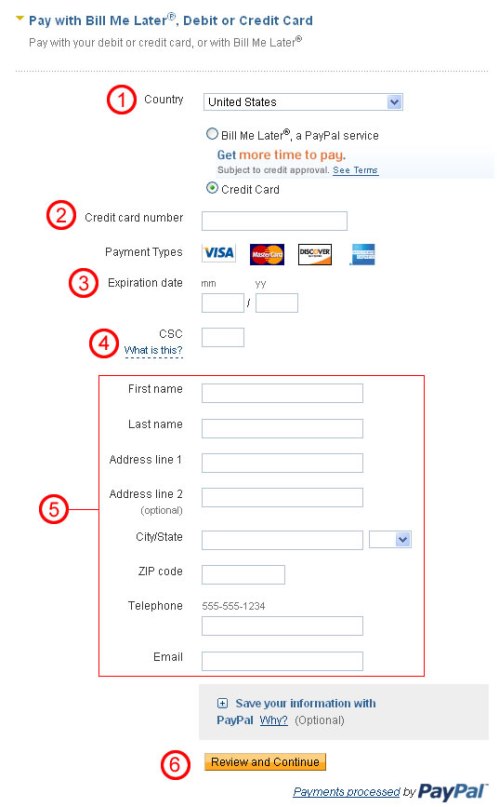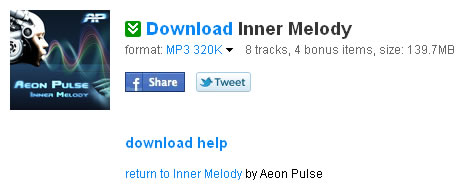. 
Bandcamp is a revolutionary service that allow us, artists, to sell our musics directly to the fans without all that label and manager stuff (that means: all what the fan buys go directly to the artist).
To buy an album on Bandcamp is really easy, let’s see how.
.
1. Find your album
Here is the album you want to buy (for an example, my album Inner Melody). You can listen to all tracks, see the artwork, like it on Facebook and of course to buy it.
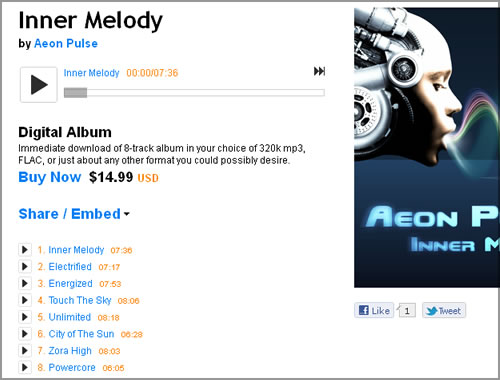
Besides the “Buy Now” text you can see the album’s price and the respective currency (in this case the album costs 14.99 American Dollars). Okay, click in “Buy Now“.
.
2. Choose the best options for you
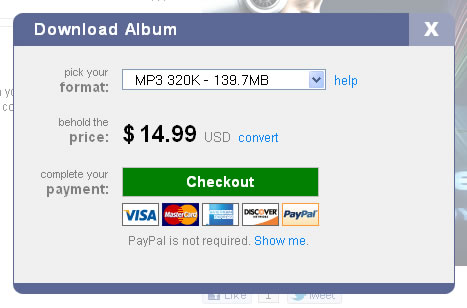
Here we have three parts: Format, Price and Payment.
- Format: Bandcamp let you to choose the best format for you. If you are not a DJ you will probably want the default format, MP3 320K (Good quality audio, perfect to listen in home, car or even small parties). Otherwise if you’re a DJ or just want the perfect quality files, you will want the FLAC ones.
Note: Bandcamp also give us the “Let fan name price” option. If this option is selected, you will see an empty field to choose the price you want to pay for (with a fixed minimum one choose by the artist).
- Price: This is easy! You just have the price, currency and a convert link where you can see the same price in another currencies (if your currency is not listed, try some currency converter in Google like the XE.com).
- Payment: Here you just click in Checkout and go to the next page, where you will enter your credit card information or PayPal account.
.
3. Make the payment
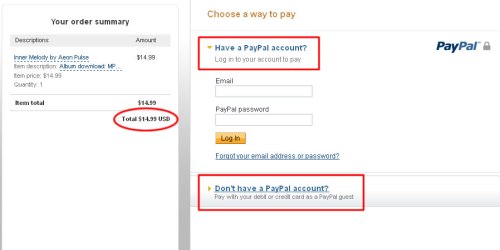
Here you can see the final price of your purchase and choose the payment method.
3.1. via PayPal In the case you choose PayPal account, you just enter your email, password, confirm the purchase and that’s it! The easiest way ever to buy on Bandcamp!
3.2. via Credit Card For Credit Card payments is really easy also. Clicking in “Don’t have a PayPal account?” or “Pay with Bill Me Later, Debit or Credit Card”, you will see a form to fill in with your infos, like country, credit card number and many more. Let’s see it more deeper.
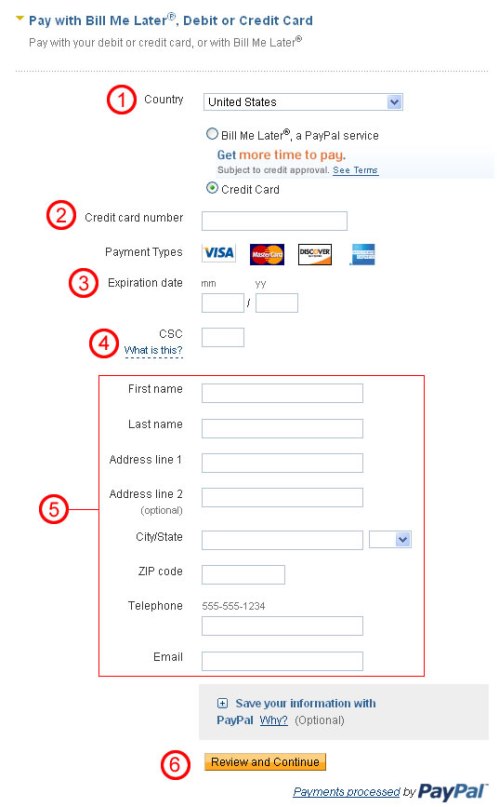
1. Just select your country.
2. Enter your Credit Card number (e.g. 1234-5678-1234-5678).
3. Enter the expiration date pressed on your card (e.g. 05/13).
4. Card Security Code. This code is those three numbers on the back of your card. For more information and help about, click in “What is this?” at the page.
5. General information here, like your name (exactly how it’s pressed in the card), e-mail and telephone (important for the seller contact you if he needs), full adress (essential for physical purchases like discs and T-shirts for proper ship).
6. Just click and that’s it! Piece of cake, isn’t? =)
.Note: For any payment method you choose, the process are made by PayPal! That means more trust and safety for you.
.
4. Download it!
This is the best part! After you finish the payment, you will see download screen.
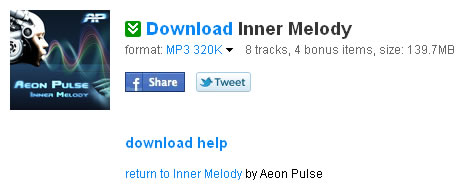
All you need to do is click at Download and save the album wherever you want in your PC. =)
The album comes in a compressed file called zip, so you must to unzip it (For Mac users just double-click on it. For Windows users, right-click on it and choose “Extract All…”).
.
Still have doubts about how to buy on Bandcamp? So please leave a comment below.
![]()
![]() Imagem da mensagem de erro dada pelo PayPal.
Imagem da mensagem de erro dada pelo PayPal.